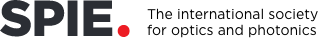Online presentations: Ready to up your game?
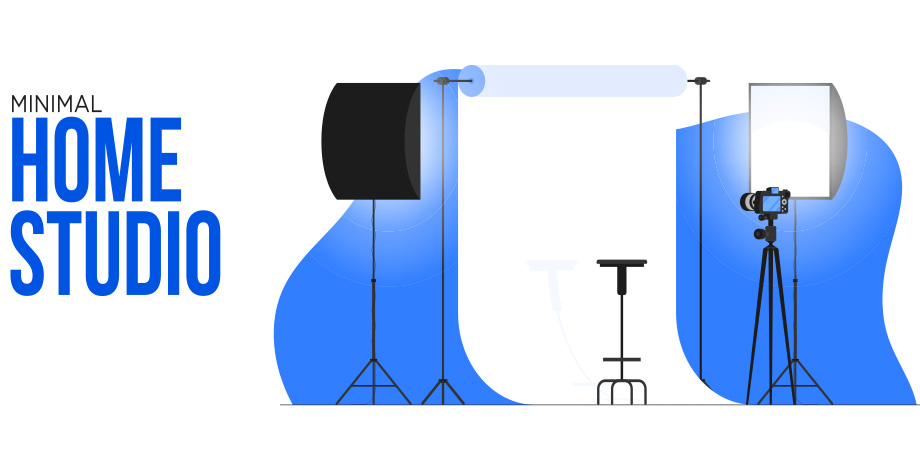
Can you hear me now?
People will forgive bad video, but they won't forgive bad audio. While it might be tempting to start with a webcam upgrade, getting a good mic is a better investment. Unlike cameras that can clearly see far away, audio quality very quickly drops off the further you are from the microphone. Most microphones sound their best when they are 3 to 12 inches away from your mouth. Very few microphones sound great beyond two feet, which is about the distance between you and your laptop microphone. This means that even if the built-in mic was top quality, you are still too far away.
Stationary mics: Often called a tabletop mic, podcast mic, or a USB mic, these are the kind that sit on a table in front of you. If you're going to be sitting still, they're your best bet and have good audio quality. The quality of USB mics has improved a lot over the last few years, and will typically sound better than a mic that plugs into a 3.5 mm audio jack.
Mobile mics: If you need to move around while you talk, then get a wireless lavalier mic (which clips to a collar) or a headworn mic.
A meaningful microphone upgrade is going to cost $150–$250.
Look for reputable brands, like Røde, Shure, Blue, and Samson, and avoid the cheap knockoffs—they're not worth the $39.95 you'll spend, even if shipping is free.
Lights! Camera! Action!
Once you've got crisp and clear audio, it's time to start looking for a new webcam, right? Actually, lighting is the next priority. Overhead LED and incandescent bulbs are often insufficient lighting for video, and window light almost always comes from the wrong direction.
An 18-inch ring light will go a long way toward crisp, clear video. Look for one with a color rendering index (CRI) of 95 or more. A bi-color light will let you tune toward blue or amber to help match the temperature of the lights in your recording space.
Set up the ring so that the top two-thirds sits directly above your laptop, illuminating your face in an even and direct glow. If your webcam is detached from your computer, situate the webcam inside and toward the bottom of the ring. Ring lights with stands cost around $100.
Mr. DeMille, I'm ready for my closeup.
Ready to talk about cameras? The one on your cellphone is better than any webcam, and the one built into your laptop is pretty darn decent. You don't need a better camera. Put that money into a better microphone.
| Enjoy this article? Get similar news in your inbox |
|